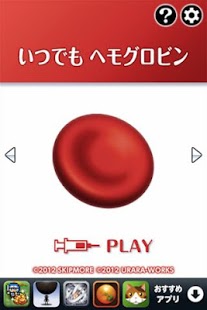Hemoglobin Hospital 1.2
Free Version
Publisher Description
Introducing a new blood-based action puzzle experience!
As red blood cells flow through the bloodstream, it's your job to bond oxygen molecules to them!
*Note: Actual red blood cells and hemoglobin differ greatly in appearance and form from those seen in the game.
=== How to play ===
(1)Rules
★As red blood cells flow through the bloodstream, drag the oxygen panels on the left and right side of the screen to make each cell have a complete 4 oxygen units.
★Once a cell has 4 oxygen molecules attached, it's a “perfect red blood cell”
★As you create more perfect red blood cells, a chain will build up, boosting your score.
★If an incomplete blood cell passes through, your O2 gauge will decrease. Once empty, it's game over.
(2) O2 bombs
★When the O2 button on the upper right of the screen starts to blink, you can tap it to launch an oxygen bomb. This bomb replenishes all red blood cells onscreen and makes them perfect.
★Occasionally, you'll see an oxygen capsule floating through. Tap it to partially replenish your O2 bomb gauge. Collect more of these to fill it back up.
Art, sound, and game design: SKIPMORE
Programming: URARA-WORKS Co., Ltd.
About Hemoglobin Hospital
Hemoglobin Hospital is a free app for Android published in the Arcade list of apps, part of Games & Entertainment.
The company that develops Hemoglobin Hospital is URARA-WORKS. The latest version released by its developer is 1.2. This app was rated by 1 users of our site and has an average rating of 5.0.
To install Hemoglobin Hospital on your Android device, just click the green Continue To App button above to start the installation process. The app is listed on our website since 2017-06-02 and was downloaded 8 times. We have already checked if the download link is safe, however for your own protection we recommend that you scan the downloaded app with your antivirus. Your antivirus may detect the Hemoglobin Hospital as malware as malware if the download link to jp.co.uraraworks.hemoglobin is broken.
How to install Hemoglobin Hospital on your Android device:
- Click on the Continue To App button on our website. This will redirect you to Google Play.
- Once the Hemoglobin Hospital is shown in the Google Play listing of your Android device, you can start its download and installation. Tap on the Install button located below the search bar and to the right of the app icon.
- A pop-up window with the permissions required by Hemoglobin Hospital will be shown. Click on Accept to continue the process.
- Hemoglobin Hospital will be downloaded onto your device, displaying a progress. Once the download completes, the installation will start and you'll get a notification after the installation is finished.